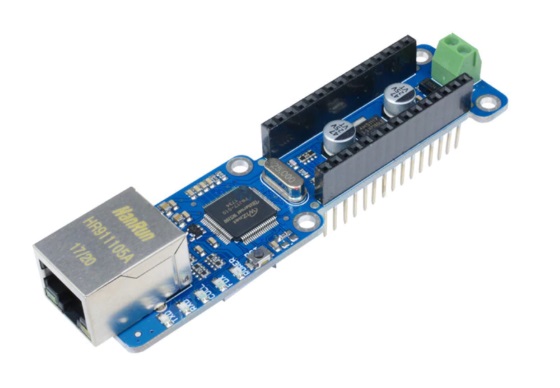Ethernet Nano W5100 Ethernet Shield LAN Network Module
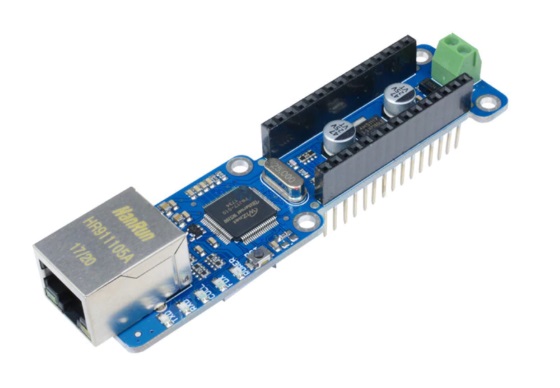
This add-on module allows you to connect the Ard Nano to the internet. You get all of the benefits of using the Ard Nano. It is fully assembled with long pin headers so you don need to purchase and solder the headers separately. you get the same stackable benefits as the Ard shields and can run the same code.
It is based on the Wiznet W5100 Ethernet chip which a network (IP) stack capable of both TCP and UDP. Use the Ethernet library to write sketches which connect to the internet using the add-on module.
The ETHERNET-NANO connects to an Ard Nano using female long wire-wrap headers which extend through the board for the breadboard connections. This keeps the pin layout intact and allows another add-on module to be stacked on top or bottom.
The Micro-SD card slot can be used to store files for serving over a network. It is compatible with the Ethernet library for the Ard 0022 and later. The SD card library is included in the standard Ard distribution.
The Ard Nano communicates with both the W5100 and MicroSD card using the SPI bus. This is on digital pins 11, 12, and 13 on the Nano. Pin 10 is used to select the W5100 and pin 4 is used for the MicroSD card. These pins cannot be used for General Purpose Input/Output(GPIO).
Note that because the W5100 and MicroSD card share the SPI bus, only one can be active at a time. If you are using both peripherals in your program, this should be taken care of by the corresponding libraries. If you're not using one of the peripherals in your program, however, you'll need to explicitly deselect it. To do this with the MicroSD card, set pin 4 as an output and write a high to it. For the W5100, set digital pin 10 as a high output.
The ETHERNET-NANO provides a standard RJ45 ethernet jack.